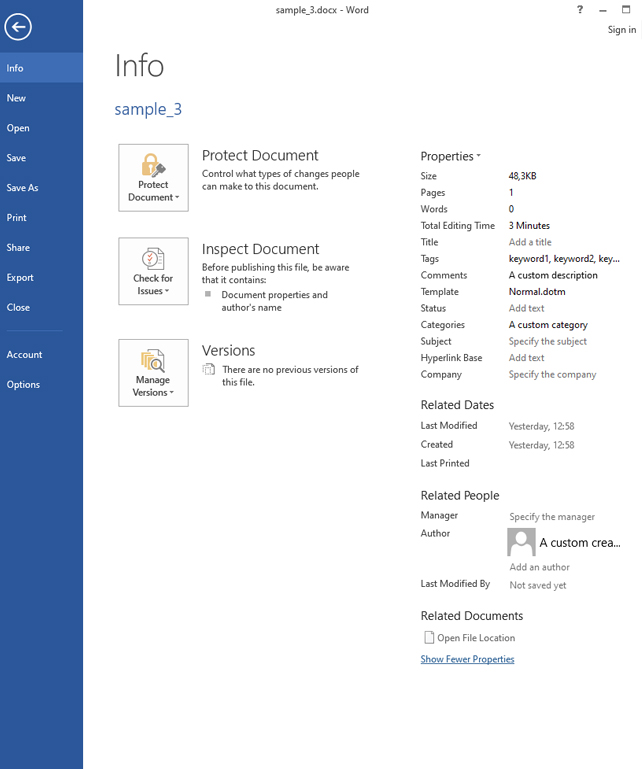Properties and settings
By defining the properties and settings options in JSON files it is possible to choose the document language, update the creation and last modified date, include a creator, description, keywords and others.
You can find everything about the available properties and settings in the documentation.
The following example adds several custom properties in a document, updates the creation and last modified date, defines es-ES as default language to be used and applies some other settings:
{
"properties": {
"auto_created_at": true,
"auto_modified_at": true,
"category": "A custom category",
"creator": "A custom creator",
"description": "A custom description",
"revision": 2,
"keywords": "keyword1, keyword2, keyword3"
},
"settings": {
"lang": "es-ES",
"proof_state": "clean"
}
}The command to execute in order to add properties and settings and generate a new document is:
dynadocx -d data.json