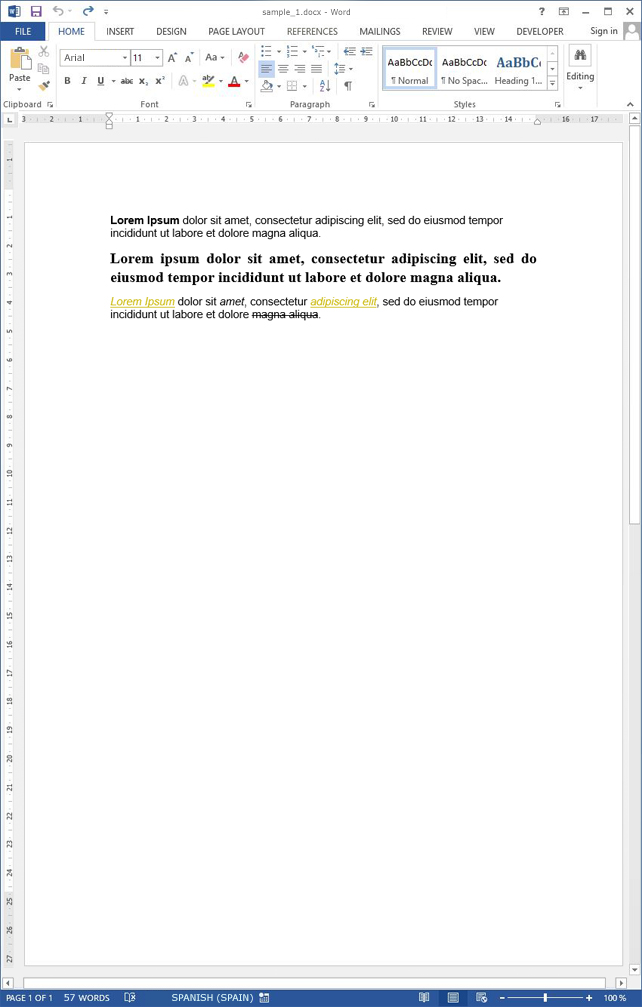HTML contents and CSS styles
Use HTML tags to add contents to a document. These contents can have assigned some CSS in order to apply styles.
Check the documentation to learn all about adding HTML and CSS to documents.
The following example adds some HTML contents with CSS styles to a new document.
<style>
.strong {
font-weight: bold;
}
p {
font-family: Arial;
}
p.hl {
font-family: "Times New Roman";
font-size: 20px;
text-align: justify;
}
span.hl {
color: #CCBB11;
text-decoration: underline;
font-style: italic;
}
</style>
<p><span class="strong">Lorem Ipsum</span> dolor sit amet, consectetur adipiscing elit, sed do eiusmod tempor incididunt ut labore et dolore magna aliqua.</p>
<p class="hl strong">Lorem ipsum dolor sit amet, consectetur adipiscing elit, sed do eiusmod tempor incididunt ut labore et dolore magna aliqua.</p>
<p><span class="hl">Lorem Ipsum</span> dolor sit <em>amet</em>, consectetur <span class="hl">adipiscing elit</span>, sed do eiusmod tempor incididunt ut labore et dolore <span style="text-decoration: line-through;">magna aliqua</span>.</p>This is the command to add the content and create a new document:
dynadocx -i content.html